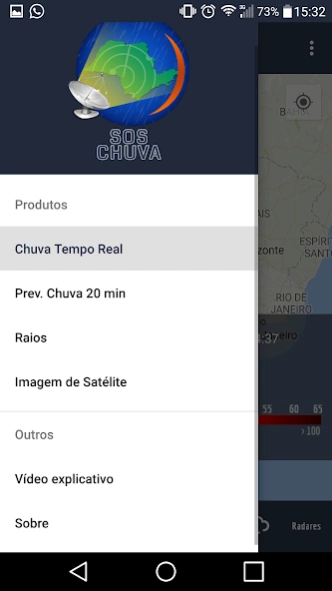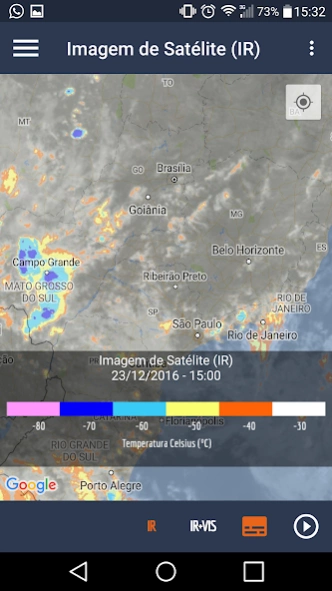SOS Chuva 1.9.4
Continue to app
Free Version
Publisher Description
SOS Chuva - SOS Rain allows you to view where they are taking place rains and storms.
The SOS Rain application, developed by INPE / CPTEC, allows:
- to visualize, in real time, where rains are occurring, covering the regions of the states AL, BA, DF, MG, MS, PE, RJ, RN, RS, SC, SP.
- view satellite image covering all of Latin America.
- check the rain intensity
- monitoring the evolution of convective systems
The application is part of the thematic project CHUVA, financed by FAPESP. The base of this research is the double polarization radar operating in Campinas, for 24 months (two rainy seasons) to capture intense precipitation events that provide the bases for the study of the physical processes inside the clouds in order to improve the predictability in the short term, the detection of severity and the estimation of precipitation with radar and satellite in high temporal and spatial resolution.
Brazil has bought and is still expanding the dual-polarized radar network to monitor extreme weather events. However, knowledge about this system is still incipient and this project will carry out research using this type of instrument, train students in this area and develop new tools to use this instrument.
For more information on the project, visit http://soschuva.cptec.inpe.br/
See our Privacy Policy at http://satelite.cptec.inpe.br/repositorio9/documentos/apps/politica_privacidade_apps_cptec.pdf
About SOS Chuva
SOS Chuva is a free app for Android published in the Astronomy list of apps, part of Home & Hobby.
The company that develops SOS Chuva is INPE - CPTEC. The latest version released by its developer is 1.9.4.
To install SOS Chuva on your Android device, just click the green Continue To App button above to start the installation process. The app is listed on our website since 2019-12-24 and was downloaded 0 times. We have already checked if the download link is safe, however for your own protection we recommend that you scan the downloaded app with your antivirus. Your antivirus may detect the SOS Chuva as malware as malware if the download link to br.inpe.cptec.soschuva.campinas is broken.
How to install SOS Chuva on your Android device:
- Click on the Continue To App button on our website. This will redirect you to Google Play.
- Once the SOS Chuva is shown in the Google Play listing of your Android device, you can start its download and installation. Tap on the Install button located below the search bar and to the right of the app icon.
- A pop-up window with the permissions required by SOS Chuva will be shown. Click on Accept to continue the process.
- SOS Chuva will be downloaded onto your device, displaying a progress. Once the download completes, the installation will start and you'll get a notification after the installation is finished.